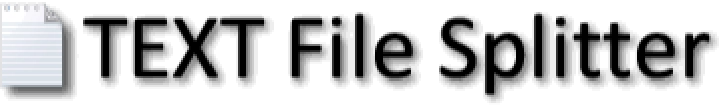Free Online Text File Splitter / CSV Splitter
An online tool that helps you split text files(txt, csv, log etc..) into any number given by you. Unlike other tools found online this one does all processing on your browser (client side, local, private and secure) using HTML5 technologies so there are no privacy concerns.
(Max size 500Mb)
Instructions
2. Input the number of equally split files you desire.
3. Select the method of splitting (line or character based).
For csv files you probably want line based.
4. Select encoding type of your file. Usually it's ASCII.
5. Click Split!.
Please note that this will only work for files up to 500Mb. Anything larger and results will vary by browser.
Also for large files you'll have to ignore the warning of your browser that a script is taking too long to execute and let your machine work until it finishes.
Note: If you choose "Line split" files are split on the number of lines included in them. eg. a text file with 20 lines split into 4 will output 4 files of 5 lines each (the size of each line is irrelevant to the spit so output file sizes will vary). If you want to split based on file size then choose "character split".
Tags: How to split a text file. How to split a csv file. Split text file into multiple files. Split csv file into multiple files.